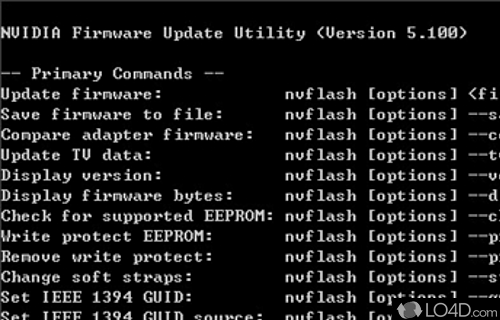
Firmware update utility for NVidia display adapters that flashes the BIOS of your graphics card from the command line.
nVFlash (NVIDIA Firmware Update Utility) is a command-line utility that is used to update the firmware on NVIDIA graphics cards. It allows you to update the firmware on the graphics card to the latest version, which can improve performance and stability.
nVFlash is designed to be used by advanced users and professionals, as it requires a certain level of knowledge and expertise to use effectively. It is not a graphical application, and is instead run from the command prompt.
It can fix every brick situation that is the result of incorrect contents of the internal eMMC.
How to use nVFlash
To use it, you will need to download the firmware update file from the NVIDIA website and save it to your computer. You will then need to open a command prompt and navigate to the directory where the firmware update file is located. From there, you can use a variety of different command-line options to update the firmware on the graphics card.
1. Download the firmware update file from the NVIDIA website and save it to your computer.
2. Open a command prompt and navigate to the directory where the firmware update file is located.
3. Type "nvflash" followed by the appropriate command-line options for the firmware update.
4. Press Enter to start the firmware update process.
To sum it up
Overall, nVFlash is a powerful utility that allows you to update the firmware on NVIDIA graphics cards, and can be useful for improving the performance and stability of the graphics card. However, it is intended for advanced users and professionals, and may not be suitable for all users.
Features of nVFlash
- BIOS Backup: Backup your existing BIOS before updating.
- Backup: Create a full backup of your BIOS and settings.
- Command Line Interface: Automate flashing with CLI support.
- Error Detection: Detects and reports errors during flashing.
- Flashing: Quickly flash the latest NVIDIA BIOS updates.
- GPU Database: Access thousands of GPU profiles.
- Logging: Log the entire flashing process.
- Multi-GPU Support: Flash multiple GPUs simultaneously.
- Overclocking: Fine-tune your GPU settings for better performance.
- Performance Optimization: Improve system performance with overclocking.
- Security: Secure flashing with checksum validation.
- Silent Flashing: Flash without user interaction.
- Temperature Monitoring: Monitor GPU temperatures during flashing.
Compatibility and License
nVFlash is provided under a freeware license on Windows from video tweaks with no restrictions on usage. Download and installation of this PC software is free and 5.867.0 is the latest version last time we checked.
What version of Windows can nVFlash run on?
nVFlash can be used on a computer running Windows 11 or Windows 10. Previous versions of the OS shouldn't be a problem with Windows 8 and Windows 7 having been tested. It comes in both 32-bit and 64-bit downloads.
Filed under:


